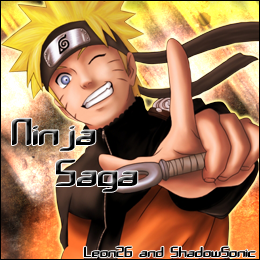
Requirements:
Cheat Engine : (Download Here)
Ninja Saga / Facebook Account : (Register Here)
Mozilla Firefox : (Download Here)
Brain.exe
Common.dll
Sense.dll
Steps:
1st : Open Cheat Engine
2nd : Open Mozilla Firefox and Go in Ninja Saga
3rd : Select your Player/Character
4th : Find in Cheat Engine Process (plugin-container.exe)
5th : Go in the Special Jounin Campaign Below the Newbie Item Icon
6th : The Stage 1 : Chapter 1 Mission
7th : In Cheat Engine click Enable Speed Hack Set the Speed Hack to O.O you will see that the Time Freezes or Slowed Down.. now you have time to find All Required Weapons... When you find All Weapons
Set the Speed to O.5 and Click all the Weapons...
DONE~! You Passed the First Challenge!!
Credits :
Appzxor Leon
skip to main |
skip to sidebar

Popular Posts
-
Note For you : Always Read the Virus Scan Result Included in The Folder Uniblue DriverScanner 2011 Updating drivers is not just an im...
-
Click The SendSpace Image Above to go in SendSpace and make your free account.... SendSpace Lite User (Free User) Benefits Files too...
-
Free User Emblem User Tools : SWF File Fiddler2 Features: 1. Limited Hairstyles 2. Package Hairstyles 3. E...
-
Steps. 1.Open Ninja Saga 2.Clear Cache 3.Open Fiddler 4.Drag All the boss SWF's (Not the Swf in the Tengu Brother's Folder) ...
-
Note For you : Always Read the Virus Scan Result Included in The Folder HOMEPAGE: http://www.keylogger-detector.com/ Keylogger D...
-
Title: Adobe Photoshop CS5 OS: Windows XP,Vista & 7 (x86 AND x64 verified) Crack: Applied Archive: RAR Adobe Photoshop CS5 softwa...
-
WinZip - the first and one of the most popular compression utility data. This powerful and easy to use tool that lets you quickly compr...
-
Note For you : Always Read the Virus Scan Result Included in The Folder Advanced SystemCare Pro 4.0.1.200 Final ML Software | 29.5 M...
-
In computers, a Trojan horse is a program in which malicious or harmful code is contained inside apparently harmless programming or data i...
-
Ninja Saga Newbie Item Hack Steps made by Me Including Photos... NO LEECHERS ALLOWED!!!!! Requirements: Charles Web Debugging Proxy...
Like us!
Categories
- Games (4)
- Internet Security And Antivirus (10)
- Keys (6)
- Movies (6)
- Ninja Saga (24)
- Other Facebook Games (6)
- Others (15)
- Perfect Gateway (3)
- Pet Society (4)
- Softwares (21)
- Tips and Tricks (6)
- Viruses (5)
Blog Archive
-
▼
2011
(91)
-
▼
Hunyo
(11)
- Ninja Saga Special Jounin Exam Stage 1 : Chapter 2...
- Hitman Pro 3.5.9 Build 125 (x86) (CRACKED) by (Leo...
- Ninja Saga Special Jounin Exam Stage 1 : Chapter 1...
- How To Select All Friends in Facebook [v2]
- Super Weapons Hacks by (ShadowSonic,Hayate22 and R...
- Leon Need One Admin in His Facebook Fan Page :)
- Driver Genius Professional 10.0.0.761 Multilanguag...
- Portable TeamViewer by (Leon26)
- Ninja Saga : Charles Talent Hack ( Not permanent )
- Avira AntiVir Premium 10.0.0.663 Incl Key by (Leon26)
- Comodo Internet Security Pro 2011 - 365days Licens...
-
▼
Hunyo
(11)
Download
Total Views so Far...!!
Other Blogs That im Authorized to Post
Follow us ~!
Appxor Leon
Copyright © 2011 AppzxorLeon | Powered by Blogger



 10:49 PM
10:49 PM
 Mr.Leon26
Mr.Leon26

 Posted in:
Posted in: 



0 (mga) komento:
Mag-post ng isang Komento