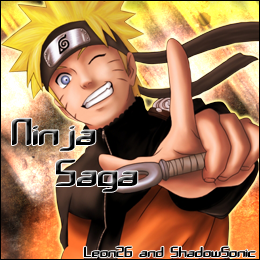
Requirements:
Fiddler2 : (Download Here)
Ninja Saga / Facebook Account : (Register Here)
Google Chrome (Recommended) : (Download Here)
This SWF file (Pet Hack) : (Download Here)
Brain.exe
Common.dll
Sense.dll
Steps:
1st : Open Ninja Saga Account go to Ninja Saga (Stay on the Character Selection)
2nd : Open Fiddler2 Drag the SWF in Fiddler2
3rd : Clear Cache (Iron Wrench Icon>>>Tools>>> Clear Browsing Data>>>Empty Cache)
4th : Equip Chiko (The Bird)
5th : Do the Stage 1 : Chapter 2
DONE~! You Passed the 2nd Challenge of Stage 1!!!
Credits:
Appzxor Leon
skip to main |
skip to sidebar

Popular Posts
-
Note For you : Always Read the Virus Scan Result Included in The Folder Uniblue DriverScanner 2011 Updating drivers is not just an im...
-
Click The SendSpace Image Above to go in SendSpace and make your free account.... SendSpace Lite User (Free User) Benefits Files too...
-
Free User Emblem User Tools : SWF File Fiddler2 Features: 1. Limited Hairstyles 2. Package Hairstyles 3. E...
-
Steps. 1.Open Ninja Saga 2.Clear Cache 3.Open Fiddler 4.Drag All the boss SWF's (Not the Swf in the Tengu Brother's Folder) ...
-
Note For you : Always Read the Virus Scan Result Included in The Folder HOMEPAGE: http://www.keylogger-detector.com/ Keylogger D...
-
Title: Adobe Photoshop CS5 OS: Windows XP,Vista & 7 (x86 AND x64 verified) Crack: Applied Archive: RAR Adobe Photoshop CS5 softwa...
-
WinZip - the first and one of the most popular compression utility data. This powerful and easy to use tool that lets you quickly compr...
-
Note For you : Always Read the Virus Scan Result Included in The Folder Advanced SystemCare Pro 4.0.1.200 Final ML Software | 29.5 M...
-
In computers, a Trojan horse is a program in which malicious or harmful code is contained inside apparently harmless programming or data i...
-
Ninja Saga Newbie Item Hack Steps made by Me Including Photos... NO LEECHERS ALLOWED!!!!! Requirements: Charles Web Debugging Proxy...
Like us!
Categories
- Games (4)
- Internet Security And Antivirus (10)
- Keys (6)
- Movies (6)
- Ninja Saga (24)
- Other Facebook Games (6)
- Others (15)
- Perfect Gateway (3)
- Pet Society (4)
- Softwares (21)
- Tips and Tricks (6)
- Viruses (5)
Blog Archive
-
▼
2011
(91)
-
▼
Hunyo
(11)
- Ninja Saga Special Jounin Exam Stage 1 : Chapter 2...
- Hitman Pro 3.5.9 Build 125 (x86) (CRACKED) by (Leo...
- Ninja Saga Special Jounin Exam Stage 1 : Chapter 1...
- How To Select All Friends in Facebook [v2]
- Super Weapons Hacks by (ShadowSonic,Hayate22 and R...
- Leon Need One Admin in His Facebook Fan Page :)
- Driver Genius Professional 10.0.0.761 Multilanguag...
- Portable TeamViewer by (Leon26)
- Ninja Saga : Charles Talent Hack ( Not permanent )
- Avira AntiVir Premium 10.0.0.663 Incl Key by (Leon26)
- Comodo Internet Security Pro 2011 - 365days Licens...
-
▼
Hunyo
(11)
Download
Total Views so Far...!!
Other Blogs That im Authorized to Post
Follow us ~!
Appxor Leon
Copyright © 2011 AppzxorLeon | Powered by Blogger



 6:30 PM
6:30 PM
 Mr.Leon26
Mr.Leon26

 Posted in:
Posted in: 



8 (mga) komento:
LOVE LVOE LVOE THANK YOU!
tnx ur d best^^23
pano yung 3rd step
pano po yung 3rd step?clear cache?
There's a Directory Inside the (Columns)
To All Who Gave me a Good Feedback Thank you :D Stay Tuned for More Tips and Cheats About Special Jounin Exam
And kindly Link my Fan Page : http://www.facebook.com/pages/Appzxor-Leon/119205951491515
Take Care Guys :D
Sisiw noh. Pati yung stage 2. hehehe
it is working??
Mag-post ng isang Komento